
If you click this, Chrome will open the PDF in a new browser tab.
If you don't have "Download PDF" as an option on the menu bar, perhaps you don't have the PDF viewer plugin installed or enabled. You can check by typing chrome://plugins/ in the address box and looking for "Chrome PDF viewer".
If you are still having problems, here are some suggestions from Google themselves
You can also disable the Chrome PDF viewer (and switch to Adobe reader, if you have Adobe reader, that is) by:
Click Wrench icon located next to address box and select "Options"
Click the "Under The Hood" tab
Click "Content Settings" button under "Privacy"
Select "Plug-ins" and click "Disable individual plug-ins" (a new browser window may appear - chrome://plugins/)
Disable "Chrome PDF Viewer" which should...
...Enable "Adobe Reader 9" (Adobe PDF Plug-In For Firefox and Netscape "9.4.1")
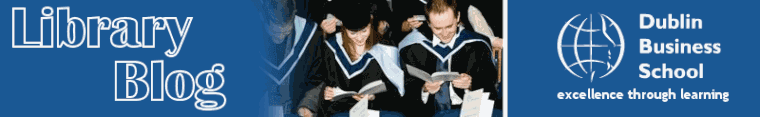
No comments:
Post a Comment