0) If you are on-campus and using Internet Explorer, open Firefox or Chrome before continuing.
1) Go to the online library catalogue
2) Click the enter library button
3) Click the 'Advanced' link below the main search box
This makes a couple of changes to the page, revealing two drop down menus. One entitled 'Search In' and the other entitled 'Media type'.
4) In the 'Media type' drop down menu, locate "E-Dissertations" and tick the box next to it. You'll need to scroll down to find E-Dissertations as the list is not necessarily in alphabetical order (though we'll look at fixing that if we can)
5) To retrieve all online dissertations, type * in the main search box and click the search button, otherwise enter a search topic and click the 'Search' button
6) Your search should hopefully return some results. Click on a title to see a detailed record.
7) In the detailed record, depending upon the display there will be a line somewhere that looks like:
Other resources URL for direct access to this e-dissertation: hdl.handle.net/10788/246
or
Associated
URL for direct access to this e-dissertation: hdl.handle.net/10788/246
You get the idea; you're looking for the phrase
"URL for direct access to this e-dissertation"
Click the URL. This will take you to E-Source, the DBS institutional repository, showing the bibliographic data for the dissertation.
8) Below the abstract, you will see something like
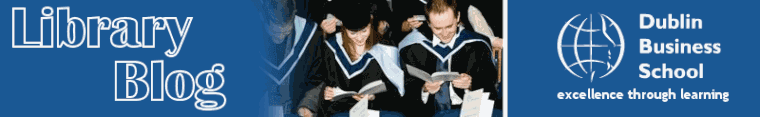
No comments:
Post a Comment