Over the summer changes have been made to the way students login in to PCs in the library and indeed the wider college campus. Instead of using "student" or "internet" to login, students should now use their student number and date of birth (in dd/mm/yyyy format). It should go without saying that you should log off after you finish your session. If you cannot login, (and are a DBS registered student for academic year 2008-2009) give your name, student number and date of birth to library staff. If you are not registered for 2008-2009, you should consider why you are in the library in the first instance. In time, the "student" and "internet" logins will be withdrawn.
We have changed, and hopefully substantially improved our print management system. We are now using a system named Papercut. You will be able to access your Papercut account once you have logged in with your user name and student number. All students have been given €2.00 free credit. You may now see the importance of logging off after you finish your computer session: if you don't log off, someone else will be able to print from your account. Top-up vouchers can be purchased at the library issue desk.
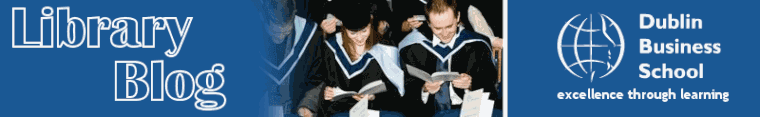
No comments:
Post a Comment